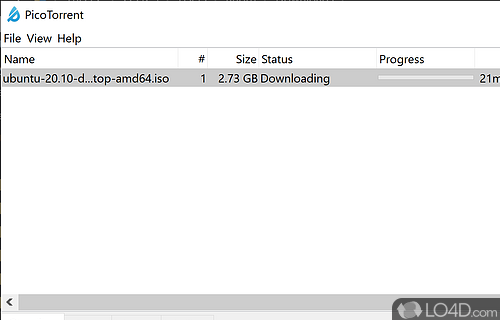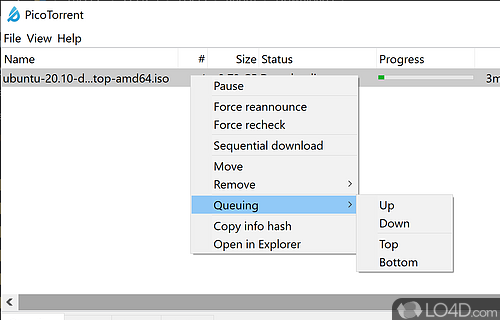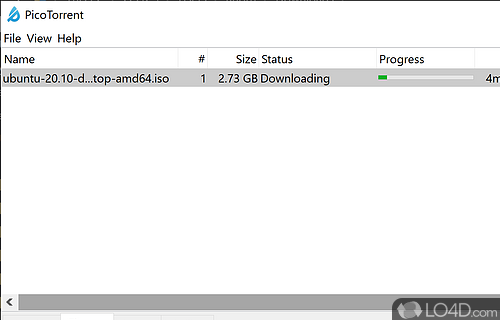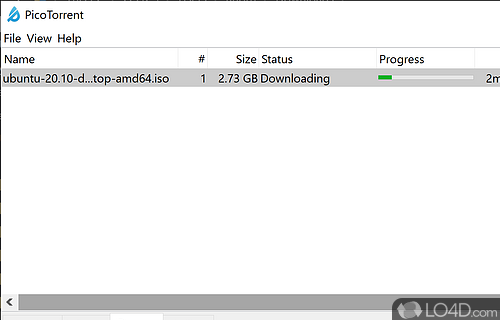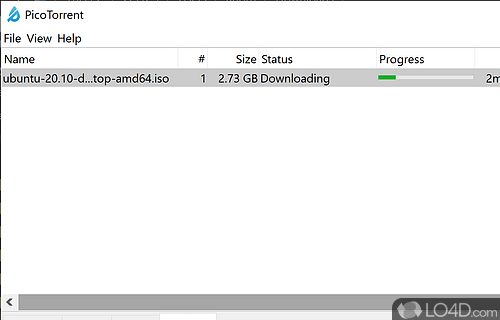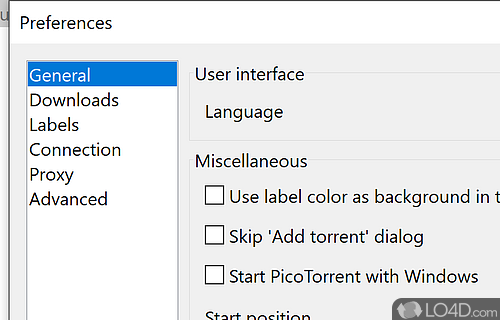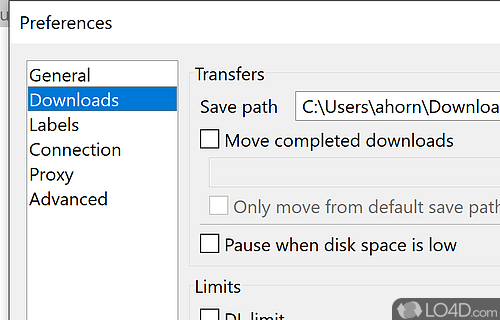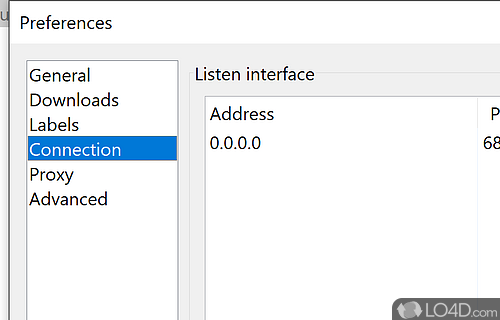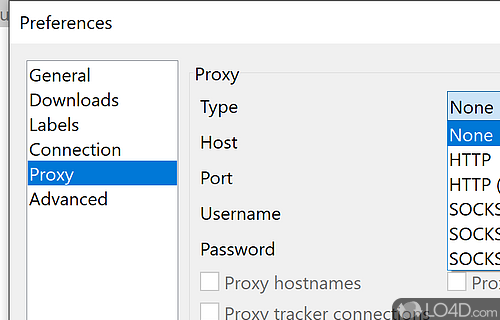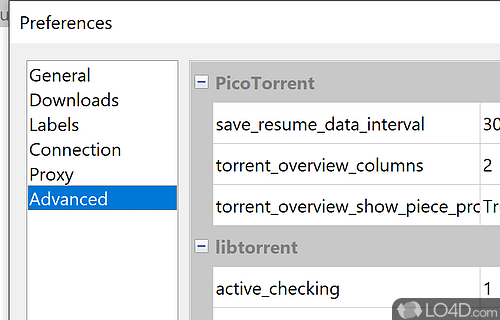A basic but very fast BitTorrent client that can download files from the Internet or create torrent files for sharing online.
When it comes to decentralized file-sharing, then BitTorrent has become the absolute standard in quality and reliability over the past few years. With that said, few clients come close to PicoTorrent in terms of being a basic torrent client that really just is for the basic functionality of the protocol for Windows users.
Unlike the more bloated clients like uTorrent and BitComet, PicoTorrent sports a basic user interface that focuses on functionality more than anything else. And in terms of functionality, it really is just a BitTorrent client.
Setup and installation
Installation of the program is quick and uncomplicated. Once installed, you've got yourself a pretty standard user interface with current torrent downloads and transfers in the main panel and optional information at the bottom. Things like transfer size, speed, remaining time, availability and download/upload speed are front and center.
The bottom panel of the application include an overview of current transfers with the name, destination folder, total download and total upload. The files tab shows you the file and folder structure while peers and trackers display the connections and availability of the torrent being downloaded.
Downloading torrents with a proxy
Even though PicoTorrent is pretty basic, a few different configuration options are available to users for customization such as the option to connect through proxies; HTTP, HTTP with authentication, SOCKS4 and SOCKS5 are supported.
A few connection options can be set in PicoTorrent like limiting the total number of downloads and seeds, upload/download speed limit and some privacy options.
All in all, PicoTorrent is a very capable and fast BitTorrent client that has the perfect amount of functionality while cutting the bloat that many others tend to accumulate.
Features of PicoTorrent
- Easy to use with high performance.
- Free, open source, with a great community.
- Geo IP lookups based on libmaxminddb.
- Native look-and-feel across Windows versions.
- Strong encryption with support for tunneling via I2P, SOCKS4, SOCKS5 and HTTP(S).
- Supports DHT, PeX, LSD, UPnP.
- Works with both IPv4 and IPv6
Compatibility and License
PicoTorrent is released under the MIT License for the Windows operating system from P2P filesharing software. This means you can download, install, run and share the program freely without any restrictions. The source code is also open which means anybody can freely modify this software.
What version of Windows can PicoTorrent run on?
PicoTorrent can be used on a computer running Windows 11 or Windows 10. Previous versions of the OS shouldn't be a problem with Windows 8 and Windows 7 having been tested. It comes in both 32-bit and 64-bit downloads.
Filed under:
- PicoTorrent Download
- Free P2P Filesharing Software
- Open source and GPL software
- P2P Client Software